MongoDB Compass is a powerful yet easy-to-use graphical interface for working with MongoDB databases. It helps you manage, visualize, and explore your data without needing complex command-line tools. Whether you’re a beginner or an experienced developer, MongoDB Compass makes database management simple and efficient.
What Is MongoDB Compass?
MongoDB Compass is an intuitive GUI (Graphical User Interface) tool designed for MongoDB users to analyze, manage, and optimize their databases. It offers a visual representation of your database, making it easier to interact with and understand the data you store. With Compass, you can run queries, view data, and make changes effortlessly without writing lengthy code.
One of the standout features of MongoDB Compass is its user-friendliness. Instead of relying solely on MongoDB’s command-line interface, Compass gives you a point-and-click environment. It caters to developers, data analysts, and anyone who needs to access MongoDB databases but wants to avoid the complexities of manual commands.
How to Install MongoDB Compass
Installing MongoDB Compass is a straightforward process. Here is a step-by-step guide to help you get started:
- Download MongoDB Compass: Visit the official MongoDB website and navigate to the Compass download page. Choose the version that matches your operating system (Windows, macOS, or Linux).
- Run the Installer: Once the download is complete, open the installer file and follow the on-screen instructions. For Windows, you may need to click “Next” several times, agree to the terms, and select an installation path. For macOS, drag the Compass icon to your Applications folder.
- Launch the Application: After installation, open MongoDB Compass. On the first launch, you may be prompted to accept a license agreement or provide optional usage statistics.
- Verify Installation: Ensure the application opens correctly and displays the connection setup screen. You’re now ready to connect to your MongoDB databases.
Connecting to Your Database with MongoDB Compass
Connecting to a database is simple with MongoDB Compass. Here’s how to do it step-by-step:
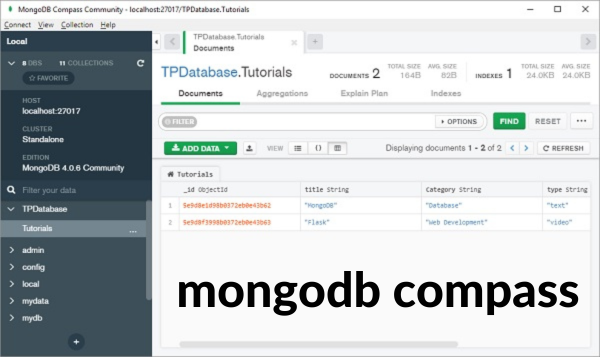
Setting Up a New Connection
To connect to your database, enter the connection string provided by your MongoDB service. This string includes information like the database host, port, and authentication credentials. If you’re using a local MongoDB instance, Compass may detect it automatically.
Understanding Connection Settings
Connection settings allow you to customize how you interact with your database. You can specify advanced options such as SSL encryption, read preferences, and write concerns. For shared or remote databases, ensure that your IP address is whitelisted to establish a secure connection.
Using the Query Bar
Once connected, the query bar becomes your primary tool for exploring data. Here, you can write MongoDB queries to filter, sort, and retrieve specific data from your collections. The query bar supports MongoDB’s aggregation framework, enabling powerful data manipulations with just a few clicks.
Below is a simple Bio Table structure that you can use:
| Attribute | Details |
|---|---|
| Full Name | [Insert Name] |
| Date of Birth | [Insert Date of Birth] |
| Nationality | [Insert Nationality] |
| Profession | [Insert Profession] |
| Known For | [Insert Known For] |
| Social Media | [Insert Social Media Links] |
| Website | [Insert Website Link] |
| Education | [Insert Educational Background] |
| Awards | [Insert Notable Awards] |
| Interests | [Insert Interests or Hobbies] |
| Biography | [Insert Short Bio or Background Information] |
Feel free to adjust this table as needed based on the person you’re creating the bio for. Let me know if you need any specific modifications!
Exploring Your Data in MongoDB Compass
One of the best features of MongoDB Compass is its ability to explore your data visually. After connecting to your database, Compass displays a list of collections and documents in an easy-to-read format. You can click on any collection to view its contents, inspect document structures, and identify key-value pairs instantly.
Compass also provides data validation tools, which help you ensure that your database adheres to your predefined schema rules. This feature is especially useful for maintaining data integrity and consistency in large projects.
Creating and Managing Databases and Collections
MongoDB Compass simplifies the process of creating and managing databases and collections. From the main dashboard, you can add a new database by specifying its name and an initial collection. Similarly, you can create collections within existing databases by providing a collection name and optional schema rules.
Managing existing databases is equally simple. You can rename collections, delete unnecessary data, or modify schemas directly within the Compass interface. These actions are quick and require no additional coding.
Running Queries in MongoDB Compass
Running queries is where MongoDB Compass truly shines. It offers a visual query builder that allows you to create and execute complex queries without writing extensive code. This makes data retrieval efficient and accessible to all users.
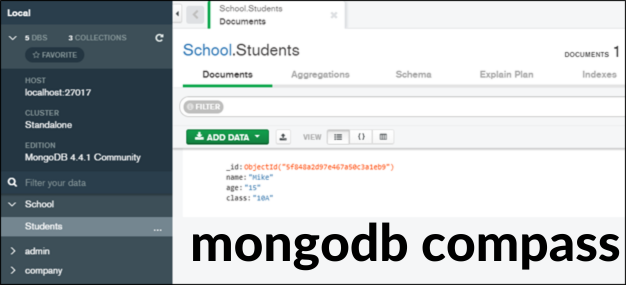
Viewing Query Results
When you run a query, Compass displays the results in an organized format. You can choose between table and JSON views, depending on your preference. This flexibility makes it easier to analyze data and spot trends or inconsistencies.
Easier Data Exploration
The intuitive interface allows you to refine your queries by adding filters, projections, and sort orders. These features enable you to drill down into specific subsets of your data, making exploration faster and more productive.
Enhanced Database Security
MongoDB Compass includes security features that let you view and manage user permissions for your database. You can audit user roles, configure authentication mechanisms, and ensure compliance with your organization’s security policies.
Visualizing Your Data with MongoDB Compass
Visualization is a critical part of understanding your data, and MongoDB Compass makes this process seamless. It provides graphical representations of data distribution, allowing you to spot patterns, outliers, or trends quickly. Compass also includes aggregation pipelines that enable you to transform and visualize data in real-time, offering insights that help guide decision-making.
The Bottom Line
MongoDB Compass is a game-changer for anyone working with MongoDB databases. It simplifies database management, enhances data exploration, and provides a user-friendly interface that eliminates the need for complex command-line operations. Whether you’re a seasoned developer or just starting, Compass is an invaluable tool for managing your data effectively.
With features like visual query building, schema validation, and data visualization, MongoDB Compass empowers users to make the most of their MongoDB databases. Its ease of use and versatility ensure that even beginners can navigate and manage their data with confidence.
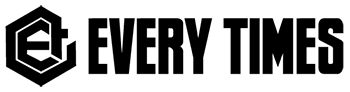
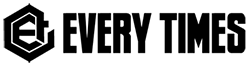

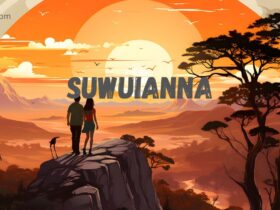

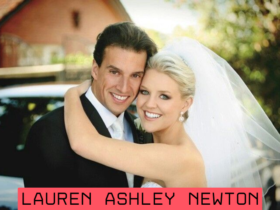
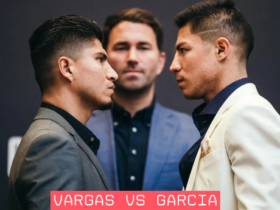








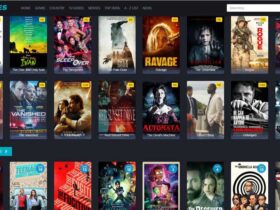
Got a Questions?
Find us on Socials or Contact us and we’ll get back to you as soon as possible.