Dungeons & Dragons (DND) is a popular fantasy role-playing game that allows players to create unique characters. A DND character creator visual tool helps you design and visualize these characters in a more interactive way. These tools are essential for customizing appearances, selecting abilities, and bringing your DND characters to life.
What is a DND Character Creator Visual?
A DND character creator visual is a digital tool that allows players to create, modify, and visualize their characters for the game Dungeons & Dragons. These tools let players pick different races, classes, abilities, and appearances, making the process of character creation more engaging and fun. Unlike traditional paper character sheets, these tools allow players to see their characters come to life through a visual interface.
These tools can be found on various platforms and offer different levels of customization. Some are simple, offering just the basics of appearance and stats, while others are complex, allowing for in-depth customization of a character’s backstory, personality traits, and even detailed visual representations. The use of such tools has grown in popularity as the DND community continues to expand, offering a more interactive and fun way to experience the game.
Why Use a DND Character Creator Visual?
Using a DND character creator visual has multiple benefits, making it an essential tool for both new and experienced players. Here are some of the reasons why you should consider using one:
- Better Visualization: A visual creator allows you to see your character come to life. This makes it easier to understand the physical aspects of your character and how they align with your personality and story choices.
- Customization: These tools allow for deep customization of both stats and appearance, letting you create characters that are truly unique.
- Time-Saving: Instead of drawing or manually writing everything down, a character creator tool does the heavy lifting for you. It speeds up the process and lets you focus on the role-playing aspects of the game.
- Accessibility: With an intuitive interface, these tools are easy to use, making them suitable for players of all ages, including beginners and children, who might be new to DND.
- Story Enhancement: The ability to visually see your character helps inspire creative storytelling. You can better visualize how your character would react in different scenarios, which enhances your role-playing experience.
How Does a DND Character Creator Work?
A DND character creator works by offering a range of options that help you build your character, including its appearance, race, class, abilities, and stats. These tools often follow the rules set by Dungeons & Dragons, ensuring that each character is created in line with the game’s mechanics.

Customizing Character Appearances
The first thing you usually work on in a character creator is your character’s appearance. These tools provide a wide range of options, such as different hairstyles, clothing, weapons, and even facial expressions. Many tools allow you to rotate the character’s model so you can see all aspects of their design from different angles. For example, if you’re creating an elf, you might choose pointed ears, long hair, and delicate armor to reflect their ethereal qualities.
Selecting Classes and Races
Once the physical appearance is set, you choose your character’s class (such as Wizard, Fighter, or Rogue) and race (like Human, Dwarf, or Tiefling). Each race and class combination influences your character’s stats and abilities. A human fighter, for instance, may have strong combat abilities, while a halfling rogue might excel in stealth and dexterity. These creators often provide helpful prompts that explain the impact of each choice, making it easier to select the best option for your play style.
Adjusting Stats and Abilities
The next step involves adjusting your character’s stats and abilities. Players can tweak strength, dexterity, constitution, intelligence, wisdom, and charisma according to the character’s background. Tools may also let you pick specific feats and skills based on your class. A wizard might have high intelligence and spellcasting abilities, while a barbarian would have strength and endurance.
Here’s a simple bio table you can use for your article:
| Category | Details |
|---|---|
| Topic | DND Character Creator Visual Tools |
| Primary Keyword | DND Character Creator Visual |
| Target Audience | Dungeons & Dragons players, beginners, and experienced players in the United States |
| Purpose | To guide readers in understanding and utilizing DND character creator tools effectively |
| Article Length | 2200-3000 words |
| SEO Optimization | Focused on low-competition keywords (0-5 KD, minimum 1k volume) |
| Content Style | Easy-to-read, engaging, suitable for a 10-year-old to understand |
| Tone | Informative, friendly, and interactive |
| Regions Targeted | United States |
| Keywords Used | DND character creator visual, DND tools, character customization, D&D visual creators |
Let me know if you’d like to add or adjust any details!
Free vs Paid DND Character Creator Tools
When choosing a DND character creator visual, you’ll find both free and paid tools available. The free tools are great for beginners or casual players who don’t need many advanced features. They usually provide enough customization options for basic characters, but you may be limited in some areas like detailed appearance or additional features.
Paid tools often come with extra benefits such as more customization options, access to premium races and classes, and high-quality graphics. They may also allow you to save multiple characters and create complex backgrounds for your character. The choice between free and paid depends on how deeply you want to customize your character and how much you’re willing to invest in your DND experience.
Popular DND Character Creator Visual Tools
There are several character-creator tools available, each offering unique features. Some popular DND character creator visual tools include:
- D&D Beyond: This official tool from Wizards of the Coast offers a comprehensive character creation process that includes everything from race and class selection to spells and equipment. It’s integrated with the digital rulebooks and is a favorite among players.
- Hero Forge: Known for its detailed 3D character creation, Hero Forge allows users to design and customize miniatures for their characters. You can choose from various races, poses, and accessories to create a fully personalized 3D model.
- Roll20: Roll20 is an online platform for playing tabletop games, and it includes character-creation tools that are highly integrated with the platform. Players can use it to create characters and directly import them into campaigns.
- Fight Club 5e: This mobile app lets players create characters on their phones with an easy-to-use interface. It’s perfect for creating characters on the go.
Tips for Using DND Character Creators
When using a DND character creator, here are some tips to help you get the most out of the tool:

Visualizing Your DND Character’s Appearance
Use the tool to its fullest by experimenting with different looks for your character. Try several combinations of features to find the one that best matches your character’s personality and backstory. For example, if you’re creating a rogue, you might choose dark, hooded clothing with a stealthy expression.
Creating Unique DND Characters
Don’t be afraid to think outside the box when it comes to your character. The best characters are often those that break the traditional mold. Consider combining unlikely races and classes, or adding unusual details to your character’s backstory to create something truly unique.
Easy Steps to Get Started
To begin, make sure you understand the core features of the character creator you’re using. Start with race and class, and then work your way to customizing appearance and abilities. Many tools will guide you step-by-step, making the process easy to follow.
Best DND Visual Tools Available
While there are many tools out there, the best DND visual tools offer a combination of customization, ease of use, and integration with the overall DND experience. D&D Beyond is one of the top choices, as it integrates both the game’s mechanics and digital tools for an all-in-one solution. Hero Forge, on the other hand, excels in creating highly detailed 3D models, which is great for players looking to visualize their characters beyond a basic character sheet.
The Bottom Line
Using a DND character creator visual tool is an excellent way to bring your characters to life. Whether you’re a beginner or an experienced player, these tools provide a fun and interactive way to create characters that reflect your imagination. From free options to paid tools with advanced features, there’s a character creator for everyone. Take the time to explore these tools and craft the perfect character for your next adventure.
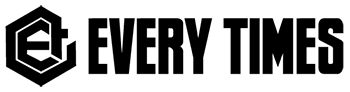
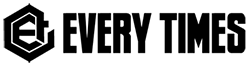



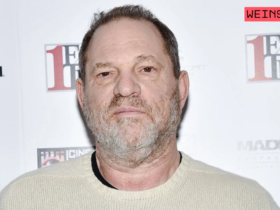


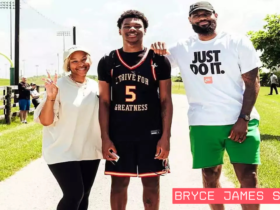





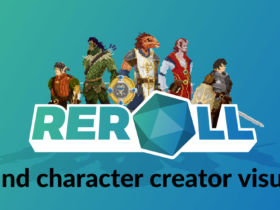

Got a Questions?
Find us on Socials or Contact us and we’ll get back to you as soon as possible.