Outlook365 is a popular email and productivity tool used by millions worldwide. Known for its versatility, it offers advanced features like calendar management, task tracking, and email services. This guide will help you understand what Outlook365 is, why people use it, and how it compares to other tools like Gmail.
What Is Outlook365?
Outlook365, part of Microsoft 365, is a cloud-based email service and productivity tool designed to streamline communication and organization. It integrates email, calendar, contacts, and tasks into one platform. Businesses, students, and professionals use it for its ease of access and robust functionality.
By being part of Microsoft 365, Outlook365 offers features like automatic syncing across devices, shared calendars, and seamless integration with other Microsoft tools like Word, Excel, and Teams. Whether you’re scheduling meetings or managing projects, it simplifies tasks while keeping everything in one place.
Why Do People Use Outlook365?
People use Outlook365 for various reasons, including its powerful features and flexibility. Here are some key reasons:
- Ease of Use: Its intuitive interface ensures that even beginners can navigate and use its tools effectively.
- Accessibility: Being cloud-based means you can access your emails, contacts, and calendars from any device, anytime.
- Integration: It works seamlessly with other Microsoft apps, making it a preferred choice for professionals and businesses.
- Security: With built-in spam filters, phishing detection, and encryption, Outlook365 prioritizes data protection.
- Customization: Users can personalize their inbox with rules, categories, and filters to better manage their workflow.
How to Set Up Outlook365?
Setting up Outlook365 is straightforward and takes only a few steps:
- Create a Microsoft Account: If you don’t already have one, visit Microsoft’s website and sign up.
- Subscribe to a Plan: Choose a Microsoft 365 subscription plan that fits your needs. Options range from basic personal use to advanced business plans.
- Download the App: Install the Outlook365 app on your device, or access it through a web browser.
- Sign In and Configure: Use your Microsoft account credentials to log in. Set up your email preferences, sync your calendar, and customize settings as needed.
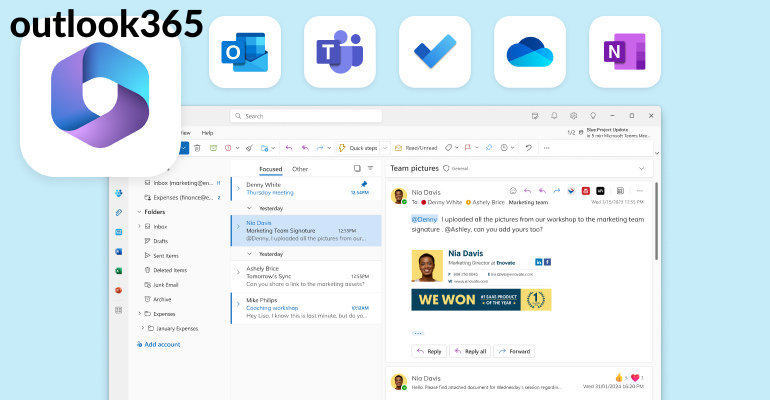
Can You Use Outlook365 for Free?
Yes, Microsoft offers a free version of Outlook that provides basic email and calendar features. However, advanced tools like increased storage, ad-free usage, and integration with premium Microsoft apps require a paid subscription.
Is Outlook365 Safe to Use?
Absolutely. Outlook365 uses advanced security measures like multi-factor authentication, encryption, and regular updates to keep your data safe from threats.
Can You Use Outlook365 on Your Phone?
Yes! Outlook365 has dedicated apps for both Android and iOS. These apps ensure that you can manage your emails and calendar on the go, with features similar to the desktop version.
Here’s a simple bio table format that can be used for different purposes:
| Category | Information |
|---|---|
| Name | [Your Name] |
| Profession | [Your Profession/Role] |
| Location | [Your Location] |
| Skills | [List of your main skills] |
| Experience | [Briefly describe your professional experience or key achievements] |
| Education | [Your highest degree or relevant certifications] |
| Contact | [Email, LinkedIn, or other contact information] |
| Interests | [Your personal interests, hobbies, or passions] |
Feel free to replace the placeholders with your own information. If you need a more detailed or customized bio table, let me know!
Best Features of Outlook365
Outlook365 stands out for its rich set of features:
- Focused Inbox: Separates important emails from less critical ones for easier management.
- Shared Calendars: Makes scheduling meetings with teams seamless.
- Task Management: Helps track deadlines and organize your day efficiently.
- Offline Access: Allows you to read and write emails without an internet connection.
- Seamless Integration: Works effortlessly with Microsoft Teams, OneDrive, and SharePoint.
These features make it a go-to tool for personal productivity and professional collaboration.
How Does Outlook365 Compare to Gmail?
Outlook365 and Gmail are two of the most popular email services. Here’s a comparison:
- Interface: Outlook365 offers a more professional and organized layout, while Gmail emphasizes simplicity and minimalism.
- Storage: Outlook365 plans to provide more storage compared to Gmail’s free version.
- Integration: While Gmail integrates well with Google apps, Outlook365 is better suited for businesses using Microsoft tools.
- Customization: Outlook36 allows for more advanced email rules and filters than Gmail.
- Support: Microsoft offers direct support for Outlook36 users, a significant advantage over Gmail’s community-based support.
Which One Is Faster?
Outlook36’s speed depends on your subscription plan and device. In general, it’s designed to handle large volumes of emails efficiently, making it comparable to Gmail in speed.
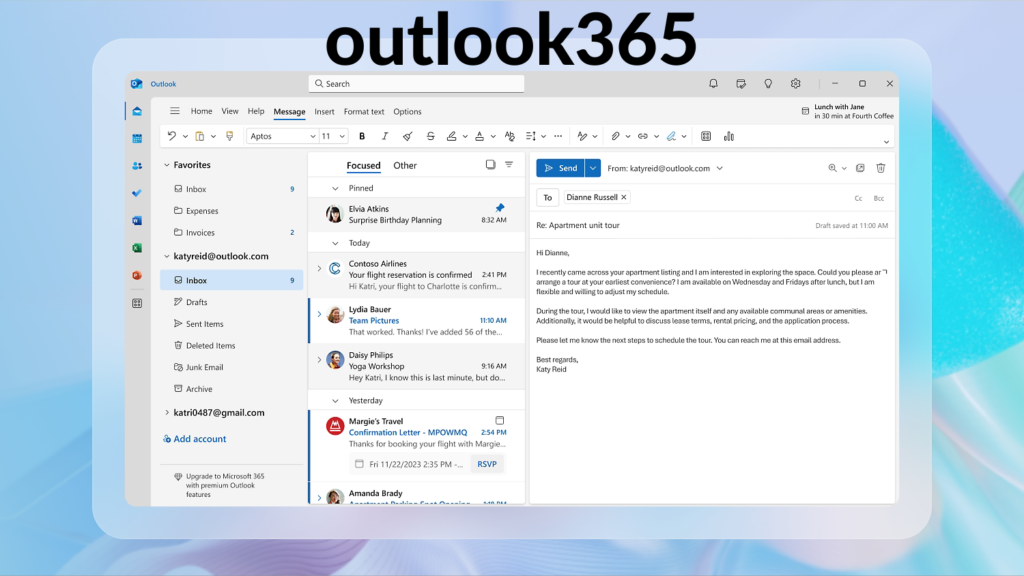
Is Outlook365 More Professional?
Outlook365 is often seen as more professional due to its advanced features, such as shared mailboxes, built-in encryption, and task tracking, which are particularly useful for business environments.
Can You Switch From Gmail to Outlook365?
Yes, Microsoft provides tools to import emails and contacts from Gmail to Outlook36, making the transition smooth and hassle-free.
How to Fix Common Outlook365 Problems?
Despite its reliability, users may encounter occasional issues with Outlook36. Here’s how to fix some common problems:
- Login Issues: Ensure your credentials are correct and check for two-factor authentication prompts. Reset your password if needed.
- Email Not Syncing: Verify your internet connection and check if the app is updated to the latest version.
- App Crashing: Reinstall the app or clear its cache to resolve performance issues.
- Slow Performance: Free up storage space by deleting unnecessary emails and attachments.
If problems persist, Microsoft’s support team is available to assist.
Thoughts on Outlook365
Outlook36 is a versatile and powerful tool that suits both personal and professional use. Its features simplify email management, enhance collaboration, and improve productivity. While it requires a subscription for advanced tools, the investment is worthwhile for anyone seeking a reliable communication platform.
The Bottom Line
Outlook36 is more than just an email service—it’s a complete productivity solution. With its robust features, high security, and seamless integration with other Microsoft apps, it’s no surprise that millions rely on it daily. Whether you’re a student, a professional, or a business owner, Outlook36 offers tools to make your life easier and more organized.
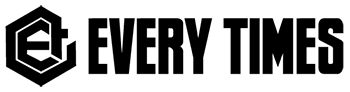
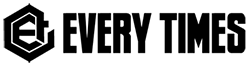
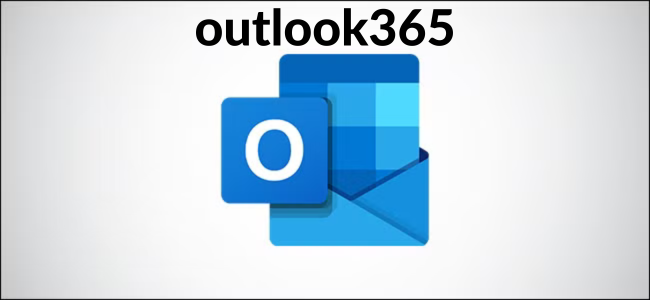


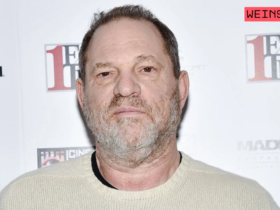


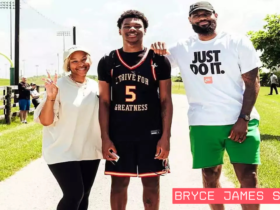







Got a Questions?
Find us on Socials or Contact us and we’ll get back to you as soon as possible.