Microsoft Visual C++ (often abbreviated as Visual C++) is a powerful programming environment developed by Microsoft. It is used by developers to create applications and software on Windows. Visual C++ combines an easy-to-use integrated development environment (IDE) with a programming language that is both fast and versatile. In this article, we will explore what Microsoft Visual C++ is, its key features, how to use it, and much more.
What is Microsoft Visual C++?
Microsoft Visual C++ is an integrated development environment (IDE) from Microsoft. It is specifically designed for programming with the C++ programming language, which is known for its ability to create high-performance applications. Visual C++ helps developers write, test, and debug code efficiently. It offers an easy-to-use interface for building applications, especially for Windows-based systems.
C++ is a general-purpose programming language that is used to build a wide variety of applications, from simple programs to complex systems. Microsoft Visual C++ includes a compiler, debugger, and many other tools to make the development process easier. It is widely used in industries like gaming, software development, and systems engineering.
Why Do Developers Use Visual C++?
Developers choose Microsoft Visual C++ for several reasons. The first is its efficiency. C++ is known for producing highly optimized code, which is ideal for applications that require fast performance, such as video games and large-scale software. Visual C++ makes it easier to write this kind of code by providing powerful debugging and compiling tools.
Another reason developers use Visual C++ is its rich set of libraries and tools. With Visual C++, developers can access a wide range of libraries that simplify complex tasks. For example, developers can use pre-written code to handle networking, file I/O, or graphical user interface (GUI) design. This saves a lot of time and effort.
How Does Visual C++ Work?
Visual C++ works by providing a complete development environment where developers can write, compile, and debug their code all in one place. The process begins when a developer writes their C++ code inside the IDE. Once the code is written, the Visual C++ compiler translates the code into machine-readable instructions, so the computer can understand and execute the program.
After compiling the code, developers use the debugging tools within Visual C++ to test the application and ensure it works as expected. The IDE helps in finding and fixing errors in the code, ensuring a smoother and faster development process.
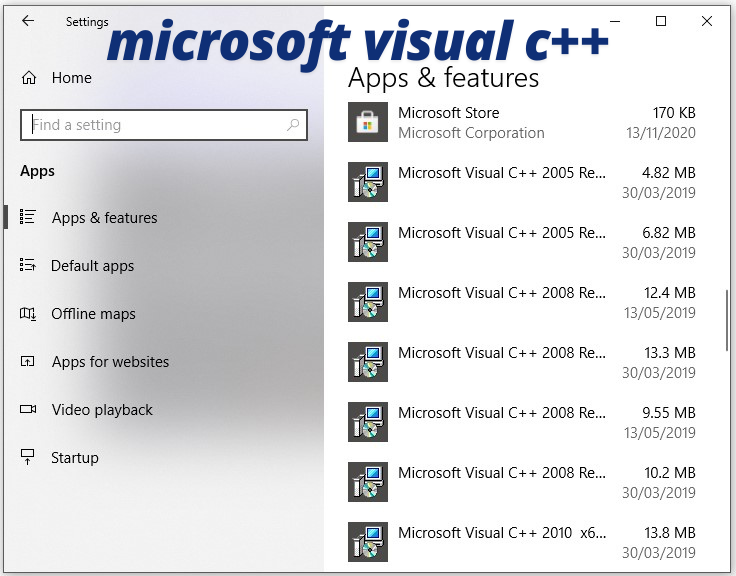
How Compilers Help in Visual C++
Compilers in Visual C++ are crucial for transforming human-readable code into machine code that computers can execute. When a developer writes code, the compiler checks for errors and generates the executable file, which can be run on a computer. The compiler in Visual C++ is highly optimized to produce fast and efficient code, making it a preferred choice for creating performance-critical applications.
The Role of Libraries in Visual C++
Libraries in Visual C++ are pre-written collections of code that can be reused in different applications. These libraries help developers avoid reinventing the wheel. For instance, instead of writing code to handle every mathematical operation, developers can use the math library that comes with Visual C++. By using libraries, developers can save time and effort and focus on more complex aspects of their projects.
Visual C++ in Game Development
One of the most popular uses of Visual C++ is game development. C++ is known for its performance and efficiency, which is why many game developers prefer it. Visual C++ provides developers with powerful tools to handle complex graphics, physics, and game logic. Whether it’s a simple mobile game or a large-scale 3D game, Visual C++ helps developers build games that run smoothly and efficiently.
Here’s a simple and informative bio table for Microsoft Visual C++:
| Feature | Details |
|---|---|
| Name | Microsoft Visual C++ |
| Type | Integrated Development Environment (IDE) |
| Developer | Microsoft |
| Programming Language | C++ |
| Purpose | Creating Windows applications, games, and high-performance software |
| Key Features | Code editor, debugger, IntelliSense, compiler, library support |
| Popular Uses | Game development, system programming, desktop application development |
| First Released | 1993 |
| Latest Version | Visual Studio (includes Visual C++) |
| Platform | Windows |
| Free Version | Visual Studio Community |
| Advanced Version | Visual Studio Professional and Enterprise |
| Website | Microsoft Visual Studio |
This table highlights key information about Microsoft Visual C++, perfect for summarizing its features and details.
Key Features of Microsoft Visual C++
Microsoft Visual C++ comes with a variety of features designed to make development easier and more efficient. Some of the key features include:
- Code Editing: Visual C++ offers an advanced code editor with syntax highlighting and autocomplete features, making it easier for developers to write error-free code.
- Debugger: The built-in debugger helps developers identify and fix issues in their code before it’s compiled, saving valuable time.
- IntelliSense: IntelliSense is a feature that provides code suggestions and completions as you type, making coding faster and more accurate.
- Windows Integration: Visual C++ is deeply integrated into the Windows operating system, which makes it ideal for developing Windows. Applications.
How to Download Microsoft Visual C++?
To download Microsoft Visual C++, you need to visit the official Microsoft website. There are various versions available depending on your needs. The free version, Visual Studio Community, offers many features, including the Visual C++ compiler and debugger. Here’s how to download it:
- Visit the Microsoft Visual Studio website.
- Choose the version that suits you (Visual Studio Community is a good choice for beginners).
- Follow the instructions to download and install Visual Studio on your computer.
Once installed, you’ll have access to all the tools necessary to start writing and debugging C++ code.
What Are Visual C++ Versions?
Over the years, Microsoft has released many versions of Visual C++. These versions improve on previous releases by adding new features, tools, and updates. Some of the major versions include:
- Visual C++ 6.0: Released in the late 1990s, it was one of the first versions to include an IDE for easier development.
- Visual C++ 2005: This version brought many new features, including support for .NET applications.
- Visual C++ 2015-2019: The most recent versions, offer modern tools and improved performance for C++ developers.
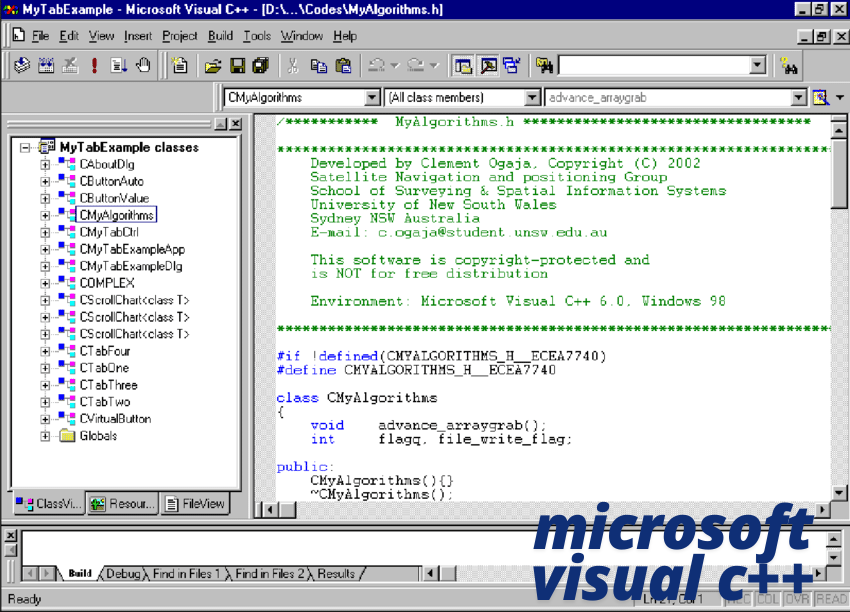
Visual C++ Express vs. Visual Studio
Microsoft visual c++ Express is a lighter, free version of Visual Studio, tailored for beginners and smaller projects. On the other hand, Visual Studio is a full-featured, premium IDE with additional capabilities for enterprise and professional developers. While both offer the same core functionality, Visual Studio includes extra features like advanced debugging and support for other programming languages.
Free Tools for Beginners
For beginners, Visual Studio Community offers a free, easy-to-use development environment. It includes everything you need to get started with C++ programming. Beginners can also access online tutorials and documentation to learn the basics of Visual C++.
Easy Code Completion with IntelliSense
IntelliSense is a built-in feature of Visual C++ that helps developers write code faster and with fewer mistakes. It provides suggestions for code completion, making it easy to write commands, methods, and functions without memorizing every detail.
Common Errors in Visual C++ and How to Fix Them
Even experienced developers encounter errors in Visual C++. Some common issues include:
- Syntax errors: These happen when the code is written incorrectly. Visual C++ will usually point out where the error occurs, making it easier to fix.
- Linker errors: These occur when the program can’t find a required library. To fix this, ensure that the correct libraries are linked to your project.
- Runtime errors: These occur when the application crashes during execution. Use debugging tools to track down and fix these issues.
The Bottom Line
Microsoft Visual C++. Is an indispensable. Tool for developers. Offering a robust platform. For creating high-performance applications. Whether games. Enterprise. Software, or simple. Utilities are being. Developed. The tools and resources needed. For success are provided by Visual C++. Finally its User-friendly features owerful compiler, and extensive. Library support make. It a top choice for both eginners and experts With continuous updates and a strong. Community. Visual C++. Remains. A cornerstone in. The world of. Software development.
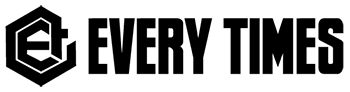
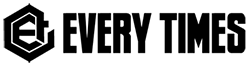
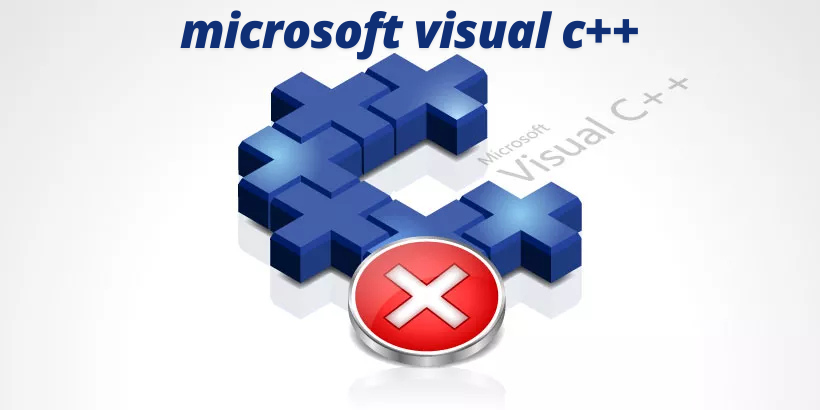


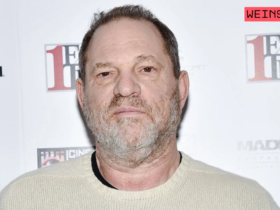


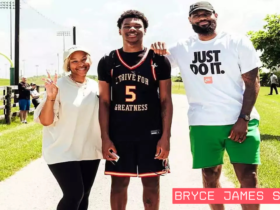







Got a Questions?
Find us on Socials or Contact us and we’ll get back to you as soon as possible.