Kafka Build is an essential tool for many organizations looking to manage large-scale data streams efficiently. In this article, we’ll explore what Kafka is, why it’s used, how it works, and how you can set up your own Kafka Build. Whether you’re a beginner or looking to improve your existing setup, this guide provides a comprehensive overview, offering easy-to-understand insights into the world of Kafka.
What Is Kafka?
kafka build is an open-source distributed event streaming platform used to build real-time data pipelines and streaming applications. Initially developed by LinkedIn, it has become one of the most popular tools for managing large amounts of data in real-time. Kafka handles high-throughput, fault-tolerant, and low-latency operations to ensure smooth communication between systems.
Kafka is essentially a messaging system that allows different applications to communicate with each other in real-time. It is designed to handle massive amounts of data, process streams, and even store data for later use. Kafka can process billions of events per day, making it an excellent choice for industries like finance, e-commerce, and social media.
Why Do We Use Kafka?
Kafka is widely used for various purposes across multiple industries. Some common reasons for its use include:
- Real-time data streaming: Kafka excels at managing real-time data flows. Whether it’s user activity tracking, financial transactions, or machine-generated data, Kafka allows businesses to process, analyze, and act on the data in real-time.
- Scalability: Kafka is designed to scale horizontally, meaning that as the demand for data increases, additional servers can be added to handle the load without compromising performance.
- Fault-tolerance: Kafka ensures reliability by replicating data across multiple nodes, allowing it to recover from failures seamlessly.
- Data integration: Kafka provides a central hub for data integration, allowing different systems to connect and share data efficiently.
These features make Kafka a go-to solution for organizations dealing with large volumes of data and needing fast, reliable, and scalable data solutions.
How Kafka Works
Kafka is built around a few core concepts that make it a powerful and efficient tool. Let’s break down these concepts:
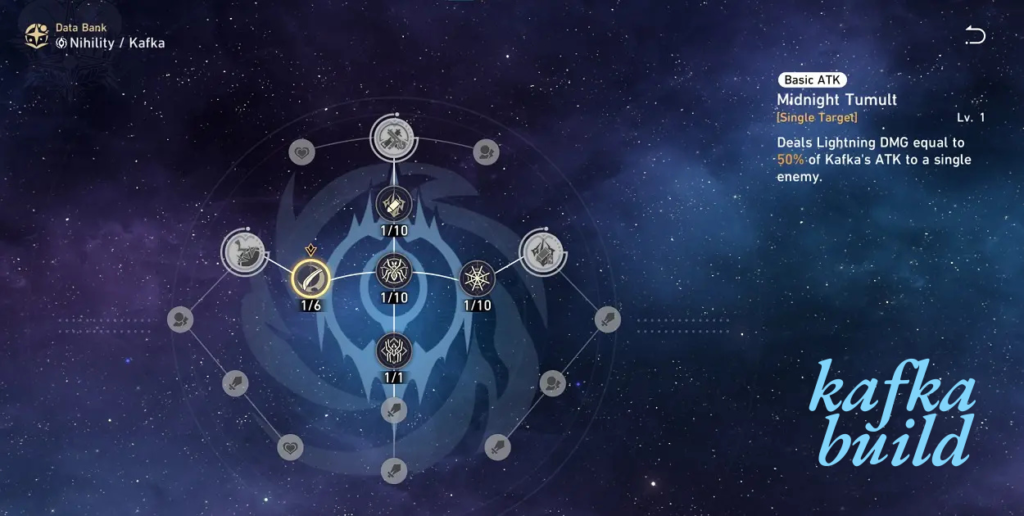
Understanding Kafka Topics
At the heart of Kafka is the Topic. A Topic is a category or stream to which records are sent. Kafka stores these records, and consumers can then subscribe to a topic to retrieve data. Topics are partitioned to allow parallel processing, ensuring high availability and scalability. Each partition is an ordered, immutable sequence of records that can be read by consumers.
Kafka allows the configuration of multiple topics, making it easy to organize and route data to specific destinations. For example, you could have separate topics for user logins, transactions, or sensor data.
Kafka Producers
Producers are the components responsible for sending records (data) to Kafka topics. A producer writes data to a topic in real time, where it can then be consumed by Kafka consumers. Kafka producers are designed to be fast and efficient, ensuring minimal latency when sending large amounts of data.
Kafka Consumers
Consumers read data from Kafka topics. Once a consumer subscribes to a topic, it can begin to read records from the partitions within that topic. Kafka allows multiple consumers to read data from the same topic, making it possible to handle high traffic efficiently.
Kafka consumers are typically part of consumer groups, where each consumer reads data from a different partition, helping to distribute the workload and ensure smooth data processing.
Here’s a bio table to summarize key details about Kafka Build:
| Aspect | Details |
|---|---|
| Tool Name | Kafka |
| Type | Distributed Event Streaming Platform |
| Developed By | Initially by LinkedIn, now managed by Apache Software Foundation |
| First Release | 2011 |
| Primary Use Cases | Real-time data streaming, message brokering, and data integration |
| Core Components | Topics, Producers, Consumers, and Brokers |
| Programming Language | Java and Scala |
| Supported Languages | Multiple, including Java, Python, Go, and .NET |
| Scalability | Horizontally scalable by adding brokers |
| Fault Tolerance | Built-in replication and recovery mechanisms |
| Key Benefits | High throughput, real-time processing, durable storage, and fault tolerance |
| Comparison Tools | RabbitMQ, Apache Pulsar, MQTT |
| Challenges | Complex setup, resource-intensive, and requires consistent management |
| Primary Users | Developers, Data Engineers, and Enterprises managing large-scale data |
| Official Website | Kafka – Apache Foundation |
| Ideal For | Industries like Finance, E-commerce, IoT, and Social Media for real-time and high-volume data. |
This table provides a quick overview of Kafka Build, making it easy to understand its features and applications.
Setting Up Kafka Build
Setting up Kafka can seem like a daunting task, but it’s quite manageable if you follow the steps. Here’s a simplified guide to getting started with Kafka:
- Install Java: Kafka is written in Java, so you must have Java installed on your machine. Ensure that you have Java 8 or later.
- Download Kafka: Download the latest version of Kafka from the official website. Once downloaded, extract the Kafka files to a directory of your choice.
- Configure Kafka: Kafka comes with default configuration files, but you may need to tweak settings such as broker ID, ports, and zookeeper configurations to suit your environment.
- Start Kafka: To start Kafka, you first need to start the Zookeeper server (which Kafka uses for managing distributed systems). After that, you can start the Kafka broker using the command line.
Benefits of Kafka Build
The Kafka Build has several key benefits that make it a popular choice for real-time data streaming and message processing:
- High throughput: Kafka can handle millions of messages per second, even on modest hardware.
- Fault-tolerant: Kafka’s replication feature ensures that data is not lost, even in the event of server failures.
- Scalable: Kafka allows for horizontal scaling, meaning you can add more brokers to handle increased data volume without performance degradation.
- Durable storage: Kafka stores messages for a configurable amount of time, which helps with reprocessing or recovering data if needed.
- Real-time processing: Kafka allows for near real-time data processing, which is ideal for applications that require up-to-date information.
Kafka Build vs Other Tools
Kafka stands out compared to other tools in the market, particularly for real-time streaming:
- Kafka vs RabbitMQ: RabbitMQ is a message queue broker, but it lacks Kafka’s ability to handle large-scale streaming. Kafka’s scalability, durability, and fault tolerance make it better suited for high-volume data streams.
- Kafka vs Apache Pulsar: While Apache Pulsar offers similar functionality, Kafka has a more mature ecosystem and a larger user community. Kafka also excels at handling data retention and replication, making it more reliable for long-term storage.
- Kafka vs MQTT: MQTT is lightweight and great for IoT applications, but Kafka’s higher throughput and better support for distributed systems make it more suitable for enterprise-grade data streaming.

Handling Errors in Kafka Build
In kafka build, errors can occur due to various reasons, such as connection issues or misconfigured brokers. However, Kafka’s built-in error-handling mechanisms are designed to mitigate these issues:
- Retry Mechanisms: Kafka offers automatic retries if producers or consumers encounter errors. This ensures that temporary issues don’t cause data loss.
- Dead-letter Queues: If a message cannot be processed, it can be sent to a special queue called the dead-letter queue. This allows administrators to handle the failed messages later.
- Logging: Kafka generates logs for every action, which helps identify issues and debug problems quickly.
Install Kafka Server
To install Kafka, follow the steps outlined in the Setting Up Kafka Build section. However, it’s important to ensure that your server meets the minimum system requirements, such as sufficient disk space and memory, as Kafka can be resource-intensive when handling large amounts of data.
Create Topics in Kafka
To create a new topic in Kafka, you use the Kafka-topics command. This command allows you to define parameters such as the number of partitions, replication factor, and more. You can create multiple topics based on your application needs. Here’s an example of creating a topic:
CSS
Copy code
Kafka-topics –create –topic example-topic –partitions 3 –replication-factor 2 –bootstrap-server localhost:9092
This will create a topic named example-topic with three partitions and a replication factor of two.
Challenges with Kafka Build
Despite its advantages, Kafka comes with its own set of challenges:
- Complex Setup: Setting up Kafka can be difficult for beginners, especially when dealing with distributed systems like Zookeeper.
- Management Overhead: Kafka clusters require monitoring and management, including ensuring that brokers are functioning correctly and partitions are balanced.
- High Resource Consumption: Kafka can be resource-intensive, especially in large-scale deployments. Ensuring that your infrastructure can handle Kafka’s resource requirements is crucial.
The Bottom Line
Kafka Build is a powerful tool for managing real-time data streams, offering scalability, fault tolerance, and high throughput. While it requires careful setup and management, the benefits it provides make it an essential tool for organizations dealing with large-scale data. Whether you’re setting up Kafka for the first time or enhancing an existing setup, this guide should give you a solid foundation upon which to build.
By understanding Kafka topics, producers, and consumers, and by knowing how to set up and troubleshoot your Kafka build, you can effectively use this tool to process vast amounts of data in real-time.
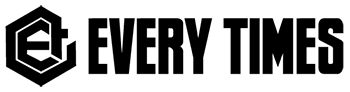
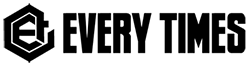
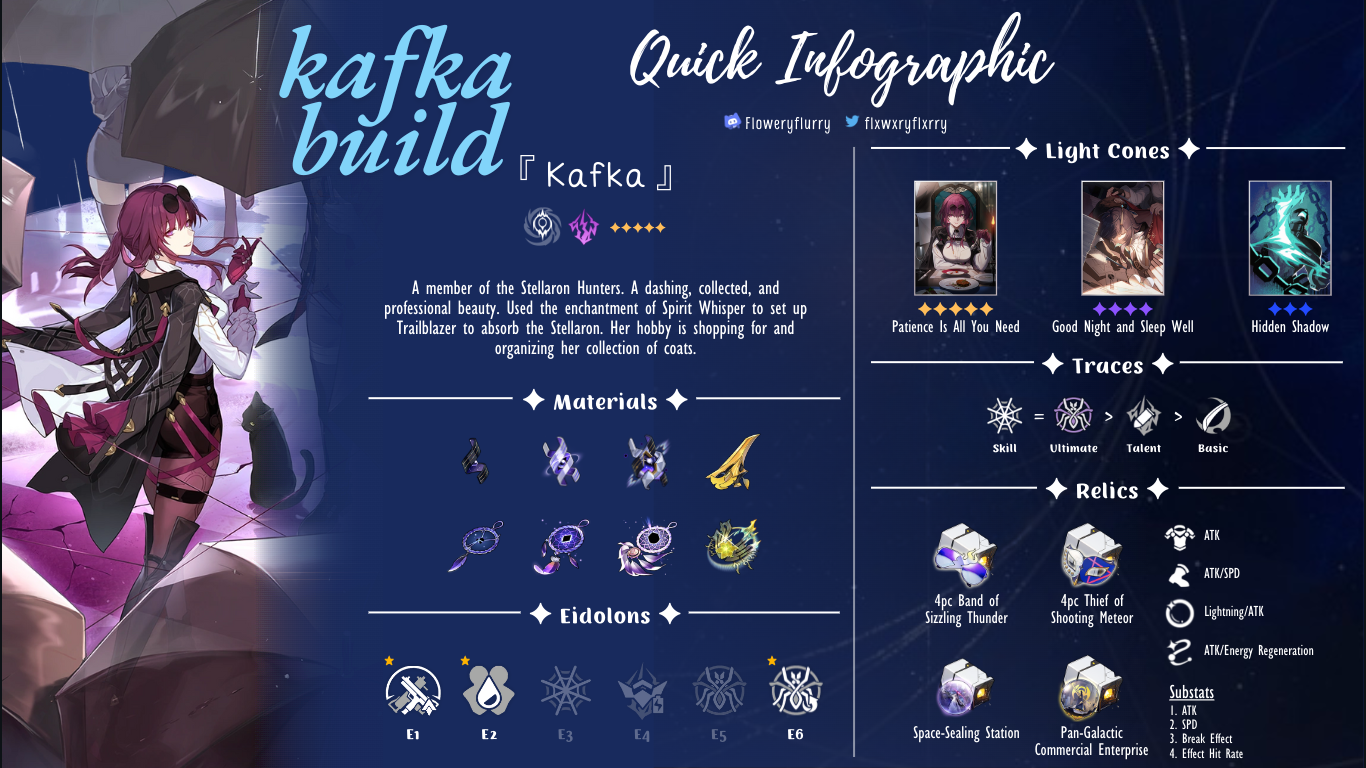

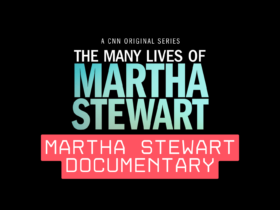


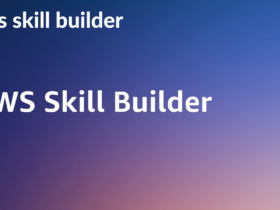

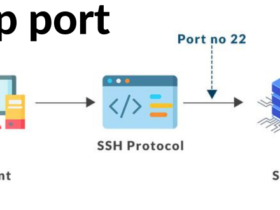
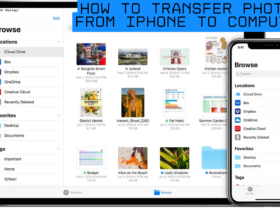
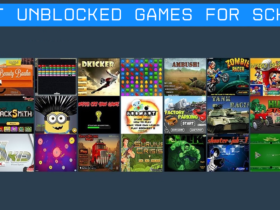
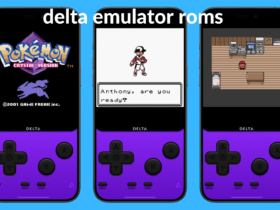


Got a Questions?
Find us on Socials or Contact us and we’ll get back to you as soon as possible.