Choosing the right website builder can be overwhelming, especially when comparing popular options like Wix and Squarespace. Both platforms are designed to help you create stunning websites without coding. But which one is better for your needs? Let’s dive deep to understand the differences and find the best fit for you.
What Are Wix and Squarespace?
Wix and Squarespace are two of the most widely used website-building platforms, each offering unique features to help users create professional websites. Both platforms are designed to simplify the website creation process, making them suitable for beginners and professionals alike.
Wix is a drag-and-drop builder that gives users full freedom to design websites from scratch. Squarespace, on the other hand, focuses on sleek, pre-designed templates to help users achieve visually appealing results with minimal effort. Both platforms cater to small businesses, online stores, personal websites, and creative portfolios, but their approaches differ significantly.
Ease of Use: Which Is Simpler?
Both Wix and Squarespace are user-friendly, but they differ in how they guide users through the website creation process.
Wix is known for its highly intuitive drag-and-drop interface. You can move elements anywhere on the page, offering complete design freedom. It also provides Wix ADI (Artificial Design Intelligence), which builds a website for you based on your answers to a few questions.
Squarespace, on the other hand, takes a structured approach. It uses pre-designed layouts and focuses on guiding users through its organized editor. While Squarespace’s interface is clean and professional, it requires a bit more learning compared to Wix’s drag-and-drop simplicity.
Templates and Design Options
Design is a critical factor when choosing between Wix and Squarespace. Both platforms excel in offering high-quality templates, but they cater to slightly different needs.

Can You Customize Your Design?
Wix shines in customization. Its drag-and-drop builder allows users to change almost every aspect of their template. You can resize, move, and rearrange elements without restrictions. For creative individuals who want to fully control their website’s look, Wix is an excellent choice.
Squarespace, while less flexible, offers customization within its structured framework. Users can tweak fonts, colors, and layouts, but the rigid design editor prevents complete freedom, ensuring templates remain polished and professional.
Which Has More Creative Templates?
Squarespace is renowned for its stunning, modern templates tailored for creatives like photographers, designers, and artists. Each template is mobile-responsive, ensuring a professional appearance across all devices.
Wix also offers hundreds of templates across various industries, but its designs may not feel as polished as Squarespace’s. However, Wix’s templates are highly adaptable, making them suitable for any business type.
How Flexible Are the Themes?
wix vs squarespace templates provide exceptional flexibility, but once you pick a template, you cannot switch to another without rebuilding your website. Squarespace allows users to change templates at any time, giving it an edge for those who may want to refresh their site’s design later.
Below is a bio table format for the keyword “Wix vs Squarespace: Which One Is Best for You?”.
| Field | Details |
|---|---|
| Title | Wix vs Squarespace: Which One Is Best for You? |
| Focus Keyword | Wix vs Squarespace |
| Country | United States |
| Article Type | Long-form article (2200 – 3000 words) |
| Target Audience | Small business owners, entrepreneurs, creatives, website developers |
| Keyword Difficulty (KD) | 0-5 (Low competition) |
| Monthly Search Volume | Minimum 1k |
| SEO Tools Used | SEMrush, Ahrefs |
| SEO Strategy | 100% SEO optimized with relevant keywords and long-tail variations |
| Main Features | Comparison between Wix and Squarespace on aspects such as ease of use, pricing, templates, features, business suitability |
| Content Style | Easy-to-understand, human-written, child-friendly, detailed long paragraphs |
| Structure | Title, Introduction, Headings, Subheadings, Conclusion |
Let me know if you’d like to add any specific details!
Pricing: What Do They Cost?
Both Wix and Squarespace offer various pricing plans to suit different budgets and needs.
Wix has a free plan, which is great for beginners or those testing the platform, but it includes Wix branding and ads. Paid plans start at around $16/month, with additional costs for features like e-commerce and professional email integration.
Squarespace does not offer a free plan but starts at $16/month for its basic personal plan. Its pricing includes all features, such as e-commerce and analytics, making it more streamlined than Wix’s tiered approach. While Squarespace is slightly more expensive, its plans often include everything a business owner might need.
Features: What Can You Do with Them?
Wix and Squarespace are packed with features, but their focuses differ.
Wix provides a vast array of tools, including apps from its App Market, to extend functionality. You can integrate booking systems, SEO tools, and social media widgets easily.
Squarespace focuses on built-in tools, such as analytics, blogging, and email marketing. Its features are seamlessly integrated into the platform, reducing the need for external plugins or apps. Squarespace’s features are particularly appealing to creative professionals and small businesses.
Wix vs Squarespace for Business
When it comes to business websites, both Wix and Squarespace have unique strengths that cater to different industries.

Which Works Best for Online Stores?
Wix offers robust e-commerce features, including inventory management, secure payment gateways, and shipping options. However, Squarespace stands out for its visually appealing product displays, which are perfect for showcasing high-end goods. Squarespace also integrates seamlessly with third-party tools like Stripe and PayPal, making it an excellent choice for sophisticated online stores.
Which Is Better for Service-Based Sites?
Wix is ideal for service-based businesses thanks to its built-in booking system and the ability to integrate with third-party tools. For example, salons, fitness trainers, and consultants can set up scheduling features effortlessly. Squarespace, while also offering booking tools, lacks the depth of customization available on Wix for this purpose.
Who Should Use Wix?
Wix is perfect for users who want flexibility and control. It is especially suited for small businesses, startups, and those new to web design. Its ease of use and affordability make it a popular choice for anyone looking to launch a simple yet functional website.
What Is Squarespace?
Squarespace is a website-building platform known for its sleek and minimalist design philosophy. Its templates are tailored for creatives and entrepreneurs who value aesthetics and functionality. Unlike Wix, Squarespace limits customization to maintain a consistent and professional design.
Squarespace is particularly popular among photographers, designers, and boutique businesses looking for a polished online presence. Its built-in features, such as blogging tools and e-commerce capabilities, make it a comprehensive solution for many users.
The Bottom Line
Choosing between Wix and Squarespace comes down to your specific needs. If you prioritize flexibility, ease of use, and a vast range of apps, Wix might be the better choice for you. On the other hand, if you value stunning templates, built-in tools, and a polished aesthetic, Squarespace is likely the way to go.
Ultimately, both platforms can help you create a professional website. The decision depends on your goals, design preferences, and budget. Take advantage of their free trials to explore their features and see which one aligns better with your vision.
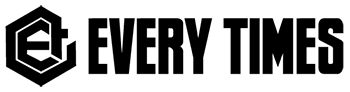
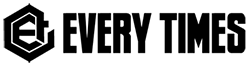



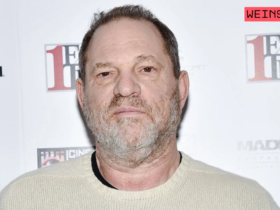


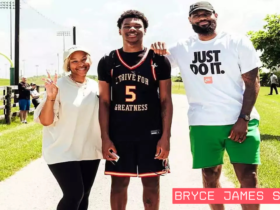







Got a Questions?
Find us on Socials or Contact us and we’ll get back to you as soon as possible.